How to book classes
If you're having trouble booking classes hopefully this page can help
How to register with Mindbody
In order to book classes with CDOB, you need to be registered with Mindbody.
Registering with Mindbody is easy and you can do it in a couple of ways.
Register through Mindbody
Registering with Mindbody is easy and you can do it in a couple of ways.
Register through Mindbody
Go the Mindbody website and click the "create account" button in the top right-hand corner of the page to bring up the form to create your account.
Fill in your details to create your account.
Fill in your details to create your account.
Register through cdob.co.uk
When you go to order a class from our site, you have the option to create your account after adding a class or course to your cart.
Select "create profile" when asked to sign in and fill in your details.
When you go to order a class from our site, you have the option to create your account after adding a class or course to your cart.
Select "create profile" when asked to sign in and fill in your details.
Once you've created your account you'll need to verify your account via email. This will be sent to the email address you registered with. You might need to check your junk mail folder if you can't find your verification email.
If you're already a DD member, you'll need to contact us once you've registered so we can synchronise your accounts.
If you're already a DD member, you'll need to contact us once you've registered so we can synchronise your accounts.
How to book classes
Booking classes on cdob.co.uk
Use the buttons on our website to add the class or course you want to your cart. This will bring up the form for you to order.
Use the buttons on our website to add the class or course you want to your cart. This will bring up the form for you to order.
Click next and sign in or register to Mindbody. Once you're signed in you can place your order and enter your payment details.
Booking classes on the Mindbody site
By signing in on the Mindbody site, you can view our class timetable and book classes using the "classes" tab, or you can book classes or courses using the "online store" tab.
By signing in on the Mindbody site, you can view our class timetable and book classes using the "classes" tab, or you can book classes or courses using the "online store" tab.
How to book for your child
You can easily book classes and courses for your child the same way you would for yourself.
Each child will need their own Mindbody account which you can create and manage on their behalf.
Each child will need their own Mindbody account which you can create and manage on their behalf.
What to do if you're still having trouble
If you're still having trouble booking classes or courses, please see our contact and feedback page and send us and message and we'll be in touch to help you solve your issue.